I cover how to delete your BlackPeopleMeet.com account in this article. You’ll know the exact steps to delete it for good when you’re willing and ready. When you’ve decided it’s time to delete your BlackPeopleMeet account, it’s essential to understand the process and consider a few important steps. This guide will walk you through the steps to permanently remove your account while ensuring your data is managed appropriately.
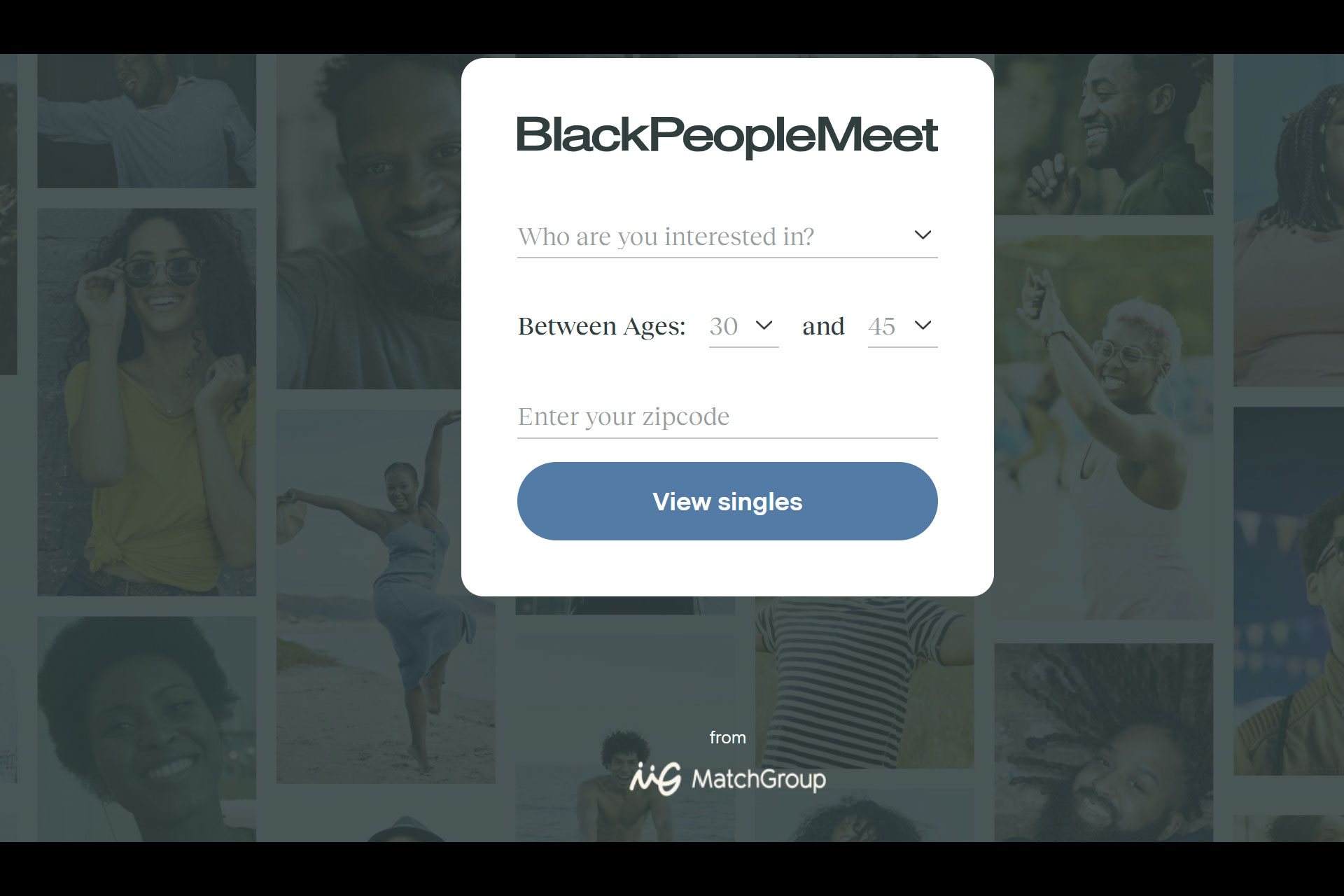
Introduction
Whether you’ve found your match or simply want to close your account, deleting your profile on BlackPeopleMeet is straightforward. Still, it requires careful attention to ensure your data and personal information are fully removed. Follow the steps below to make sure your account is deleted and your data is secure.
Manage Your Personal Data Before Deleting
Before you proceed with deleting your account, it’s important to remember that some of your online data may linger even after the account is closed. To safeguard your personal information and ensure it’s completely removed, follow these tips:
1. Remove Photos and Personal Information
- Go through your profile and manually delete or edit any photos or personal information you no longer want to remain on the platform.
- This ensures that any data tied to your profile is erased before the account deletion.
2. Disconnect Social Media Accounts
- If you registered using social media accounts like Facebook or Google, make sure to unlink these from your BlackPeopleMeet account. This will prevent the platform from accessing your social media data in the future.
- Navigate to your social media account settings and revoke any permissions granted to BlackPeopleMeet.
Steps to Delete Your BlackPeopleMeet Account
Once you’ve managed your data, you can proceed with removing your account. Here’s how:
1. Log Into Your Account
– Start by logging into your BlackPeopleMeet account with your credentials.
2. Navigate to ‘My Account’
– After logging in, go to the “My Account” section of the site.
3. Access Your Account Status
– Under “My Account,” click on the “View Account Status” option to continue.
4. Remove Your Profile
– Once you’re in the account status area, click on the option labeled “Remove My Profile.”
5. Confirm Account Deletion
– You’ll be prompted with a series of questions to confirm your cancellation. Follow these prompts, and once completed, your account will be permanently deleted.
Final Thoughts
Deleting your BlackPeopleMeet account is a simple process if you follow these steps carefully. Ensuring your data is removed and unlinking any social media access will help protect your privacy in the future. With these tips, you can confidently close your account and move on from the platform.
One Final Note…
You’ll find information on how to cancel other accounts here as well. I’ve written specific instructions that can guide you without hassle and issues. Take a look below to understand which sites I’ve deleted.
How To Delete Your Together2Night Account